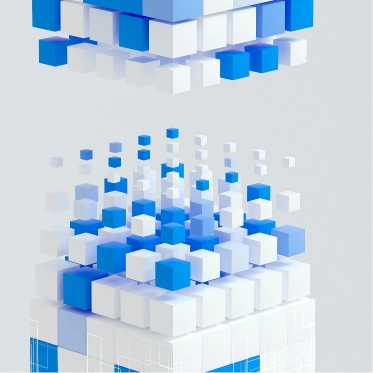Dashboard
Dashboards are visual tools for monitoring, analyzing and optimizing business processes and enable strategic decisions.
- Das ist eine H2
- Das ist eine H3
What are dashboards and why does every SME need them?
A dashboard is a central, visual user interface that displays important business data in real time and allows decision makers to see the health of their organization at a glance. By combining charts, graphs and Key figures (KPIs) Dashboards transform complex amounts of data into understandable, action-relevant information.
Why dashboards are business-critical for German SMEs
The status quo without professional dashboards
The business intelligence market will have a turnover of 1.12 billion euros in 2024 and grow to 1.41 billion euros by 2029. Nevertheless, many German SMEs still use outdated reporting methods:
- Wasted time due to manual reports: Managers spend an average of 23% of their time searching for up-to-date data
- Missed business opportunities: 67% of critical business decisions are based on outdated or incomplete information
- Reactive rather than proactive leadership: Without real-time dashboards, companies react to market changes 3-5 days later
- Inefficient communication: Meetings last 40% longer when no visual data is available
ROI and Business Opportunities through Professional Dashboards
The use of professional dashboard solutions offers concrete benefits:
- Decision-making speed: 89% faster response times to critical developments
- Increasing efficiency: 40% less time for data collection and preparation
- Better goal achievement: 45% higher success rate in achieving corporate goals
- Cost reduction: 25% savings on average in reporting costs
- Sales growth: 18% higher conversion rates through data-based optimizations
Practical example: How a dashboard helped a retail company
Schmidt Grosshandel GmbH* from Düsseldorf with 127 employees struggled with falling margins and confusing business processes. Despite years of experience in B2B trade, the management lacked an overview of critical key figures.
The problem:
Data from four different systems (inventory management, accounting, CRM, logistics) was manually combined weekly in Excel. Reports were often 3-7 days old when they finally arrived at management.
The challenges:
- Inventory turnover rate was unknown — capital commitment of 890,000 euros in slow-moving articles
- Customer profitability calculated only once a year
- Delivery performance is not systematically monitored
- Seasonal trends identified too late
The dashboard solution: An integrated management dashboard with five main areas:
- Financial dashboard: Cash flow, revenue, margin in real time
- Warehouse dashboard: Turnover rates, ABC analysis, surplus stocks
- Customer dashboard: profitability, buying pattern, payment history
- Logistics dashboard: Delivery times, error rates, capacity utilization
- Forecast dashboard: forecasts based on historical data and trends
The measurable results after 8 months:
- Inventory turnover rate rose from 4.2 to 6.8 (capital release: 340,000 euros)
- Average margin rose from 12.3% to 15.7%
- Adherence to delivery dates improved from 73% to 94%
- Management reporting time reduced from 2 days to 30 minutes per week
- Overall increase in turnover: 1.8 million euros with 23% higher profitability
*Name changed, case documented
The four critical dashboard types for SMEs
1. Strategic dashboards (executive level)
Purpose: Monitor long-term corporate development and goal achievementKey figures: Sales growth, EBITDA, market share, customer satisfactionUpdate frequency: Daily to weeklyTarget Group: Management, owner, supervisory board
Practical example: A mechanical engineering company from Bavaria monitors the most important corporate goals via its executive dashboard:
- Incoming orders vs. previous year (+12% growth target)
- Project margin (target: > 18%)
- Adherence to delivery dates (target: > 95%)
- Employee satisfaction (goal: >7.5/10)
2. Operational dashboards (department level)
Purpose: Optimize daily business processes and immediately identify bottlenecksKey figures: production utilization, inventories, quality indicatorsUpdate frequency: Real time up to hourlyTarget Group: Department Manager, Team Leader, Champion
Practical example: A food manufacturer uses operational dashboards for:
- Production line efficiency (OEE values)
- Quality indicators (scrap rate, rework)
- Energy consumption vs. standard values
- Staff capacity vs. production schedule
3. Analytical dashboards (business intelligence)
Purpose: Identify trends, understand causes and make forecastsKey figures: customer behavior, seasonalities, cost developmentsUpdate frequency: Daily to weeklyTarget Group: Controllers, Analysts, Marketing Teams
Practical example: An online retailer uses BI dashboards to analyze:
- Customer lifetime value by acquisition channel
- Seasonal Trends and Forecasts
- Shopping basket analysis and cross-selling potential
- Return-on-ad-spend (ROAS) after campaigns
4. Compliance & Risk Dashboards (Governance)
Purpose: Identify risks early on and meet regulatory requirementsKey figures: liquidity, credit risks, GDPR compliance, occupational safetyUpdate frequency: Real time to dailyTarget Group: Management, Compliance Officer, Tax Advisor
The dashboard implementation: The 8-week SMART process
Week 1-2: Strategic Assessment & Requirements
Goal: Clear definition of dashboard goals and requirements
- Workshop with all stakeholders
- Identification of 5-7 most important KPIs per dashboard type
- Determining data sources and update frequencies
- Definition of access rights and responsibilities
Week 3-4: Mapping & Architecture Design
Goal: Develop technical architecture and data model
- Analysis of Existing Systems and Interfaces
- Design of data integration (ETL processes)
- Choosing dashboard technology (Power BI, Tableau, etc.)
- Creating wireframes and initial prototypes
Week 5-6: Automation & Development
Goal: Create automated data flows and initial dashboard versions
- Implementation of data connections
- Building the First Dashboard Prototypes
- Test of data quality and timeliness
- Development of alarm functions for critical values
Week 7-8: Roll-out & Training
Goal: Productive Deployment and User Training
- Pilot operation with selected users
- Training all dashboard users
- Documentation and best practice guidelines
- Definition of review cycles and optimization processes
The most common dashboard mistakes and how to avoid them
Mistake #1: Information Overload
Problem: Confuse too many KPIs on a dashboard instead of helpingSolution: Maximum 5-7 main KPIs per dashboard, organized by importance
Mistake #2: Wrong visualization
Problem: Unsuitable diagram types falsify the statementSolution: Trends = line chart, comparisons = bar chart, shares = pie chart
Mistake #3: Outdated data
Problem: Dashboards with Outdated Data Lead to Incorrect DecisionsSolution: Automated data update and time stamp for all values
Mistake #4: Missing context information
Problem: KPIs without comparative values or goals cannot be interpretedSolution: Always show a comparison to previous period, budget, or benchmark
Mistake #5: Lack of interactivity
Problem: Static dashboards prevent deeper analysesSolution: Drill-down functions and filters for different viewing levels
Best Practices: What Characterizes Successful Dashboard Implementations
The 5-second rule
A well-designed dashboard must convey the most important information within 5 seconds. Take advantage of:
- Color Coding: Green = goal achieved, yellow = attention, red = need for action
- Hierarchical arrangement: Most important KPI at the top left, details at the bottom right
- Clear headlines: Each chart needs a unique name
Mobile First Design
42% of managers also use dashboards on the go. Take into account:
- Responsive design for tablet and smartphone
- Touch-optimized operation
- Offline functionality for critical KPIs
Storytelling with data
Successful dashboards tell a story:
- Situation: Where are we today?
- Complication: What is problematic?
- Question: What do we need to understand?
- Answer: What is to be done?
Technology Guide: The Best Dashboard Tools for German SMEs
PowerBI (Microsoft)
Best choice for: SMEs with Microsoft Infrastructure
Benefits: Excel integration, German cloud, GDPR-compliant
Costs: 8,40€ user/month
Ideal for: 10-500 employees
Source: https://www.microsoft.com/en-us/power-platform/products/power-bi
Ttableau
Best choice for: Data-savvy companies with complex analysesbenefits: Best visualization, powerful analysis functions
Costs: 42€ user/month
Ideal for: 50+ employees
Source: https://www.tableau.com/
Google Data Studio (Looker Studio)
Best choice for: Small businesses and marketing focusbenefits: Free, easy to use, Google integration
Costs: Free (with restrictions)
Ideal for: 5-50 employees
Source: https://cloud.google.com/looker-studio
Qlik Sense
Best choice for: Complex data models and self-service BIbenefits: associative data modeling, strong performance
Costs: 20€ user/month
Ideal for: 25-1000 employees
Source: https://www.qlik.com/us/products/qlik-sense
Industry-specific dashboard success recipes
Manufacturing & engineering
Core KPIs: OEE, scrap rate, energy efficiency, maintenance intervals
ROI lever: Reduce unplanned downtimes, optimize energy costs
Average saving: 180,000-450,000€/year with 100-500 employees
Retail & e-commerce
Core KPIs: Inventory turnover, conversion rate, customer acquisition cost
ROI lever: Reduce excess inventory, optimize marketing ROI
Average saving: 120,000-320,000€/year with 50-200 employees
Service & advice
Core KPIs: Utilization rate, project profitability, customer satisfaction
ROI lever: Optimize capacity planning, identify profitable customers
Average saving: 90,000-250,000€/year with 25-150 employees
Logistics & transportation
Core KPIs: vehicle utilization, fuel efficiency, on-time delivery
ROI lever: Route optimization, reduce empty runs
Average saving: 200,000-600,000€/year with 50-300 employees
Integrate with your digital strategy
Dashboards are never isolated solutions, but the visual heart of your data strategy. They form the basis for successful Business intelligence and are essential for professionals Data Governance.
For optimal use of dashboard data, a structured Data Organization essential. Only on this basis can Machine learning algorithms are used for predictive analytics.
FAQ: The 12 most common questions about business dashboards
1. How much does a professional dashboard cost for our 80-person company?
Response: Initial setup: 15,000-35,000€, running costs: 800-2,000€/month. ROI after just 4-8 months due to efficiency gains.
2. Can we convert our existing Excel reports into dashboards?
Response: Yes! 90% of Excel-based KPIs can be converted into modern dashboards — with automatic updates and better visualization.
3. How long does it take to implement a management dashboard?
Response: 6-12 weeks for a complete dashboard system. The first prototypes are available after just 2-3 weeks.
4. Do we need our own data analyst for dashboards?
Response: Not mandatory. Modern tools such as Power BI enable “self-service BI” — trained controllers can implement 80% of the requirements themselves.
5. How do we ensure that the dashboard data is accurate?
Response: Through automated data validation, clear data responsibilities and regular plausibility checks. A data governance framework is essential.
6. Can dashboards also be used on the go?
Response: Yes! Modern dashboard solutions are completely mobile-optimized and work on tablets and smartphones.
7. What happens in case of system failures or data errors?
Response: Professional solutions have backup systems and error alarms. 99.9% availability is standard for cloud-based dashboards.
8. How often should dashboard data be updated?
Response: Depending on the use case: Operational dashboards every 15-60 minutes, strategic dashboards daily to weekly.
9. Can we combine different data sources in one dashboard?
Response: Yes! In fact, that is the main advantage. ERP, CRM, accounting, web analytics — all in one unified view.
10. How do we train our employees to use dashboards?
Response: 2-4 hours of basic training are usually sufficient. Intuitive tools such as Power BI are self-explanatory after a short training period.
11. Is our data safe in cloud dashboards?
Response: German/EU cloud providers offer the highest security standards. Often safer than local servers because of professional maintenance and backup.
12. How do we measure the success of our dashboard investment?
Response: By saving time (fewer manual reports), faster decisions and better achievement of goals. ROI can usually be measured after 6-12 months.
Your Next Step: Free Dashboard Potential Analysis
Find out in 20 minutes which KPIs are critical for your company and how a dashboard can increase your efficiency.
Request a free analysis now or Book a dashboard consultation directly.


GenBI: Leitfaden KI-gesteuerte Datenanalyse
Relevant Case Studies
Here you can find related examples of our work

Do you have questions aroundDashboard?
Which services fit toDashboard?
Follow us on LinkedIn
Stay up to date on the exciting world of data and our team on LinkedIn.